How to Add the Moon Phases to Your Calendar
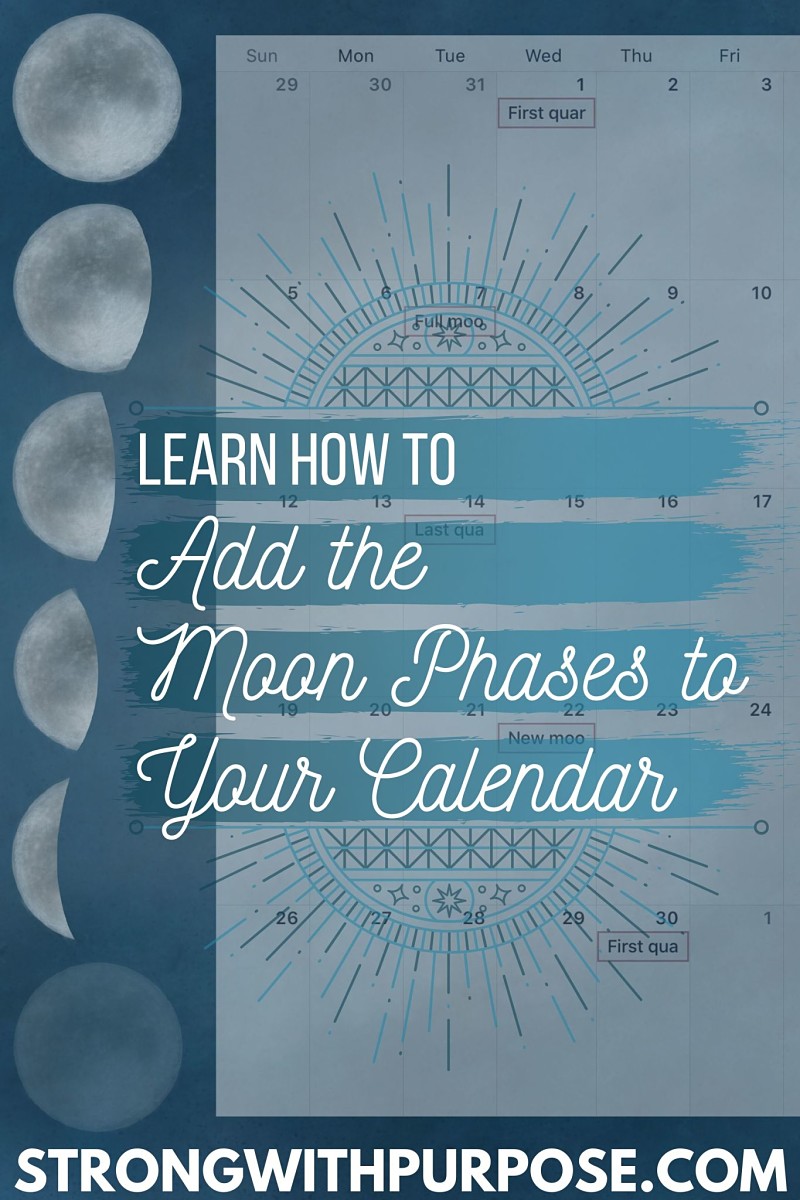
Go to https://calendar.google.com/
If you are on a phone or a tablet, go to Change View from Mobile to Desktop
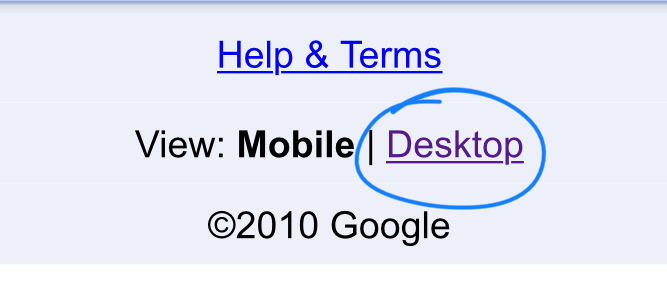 Or
Or
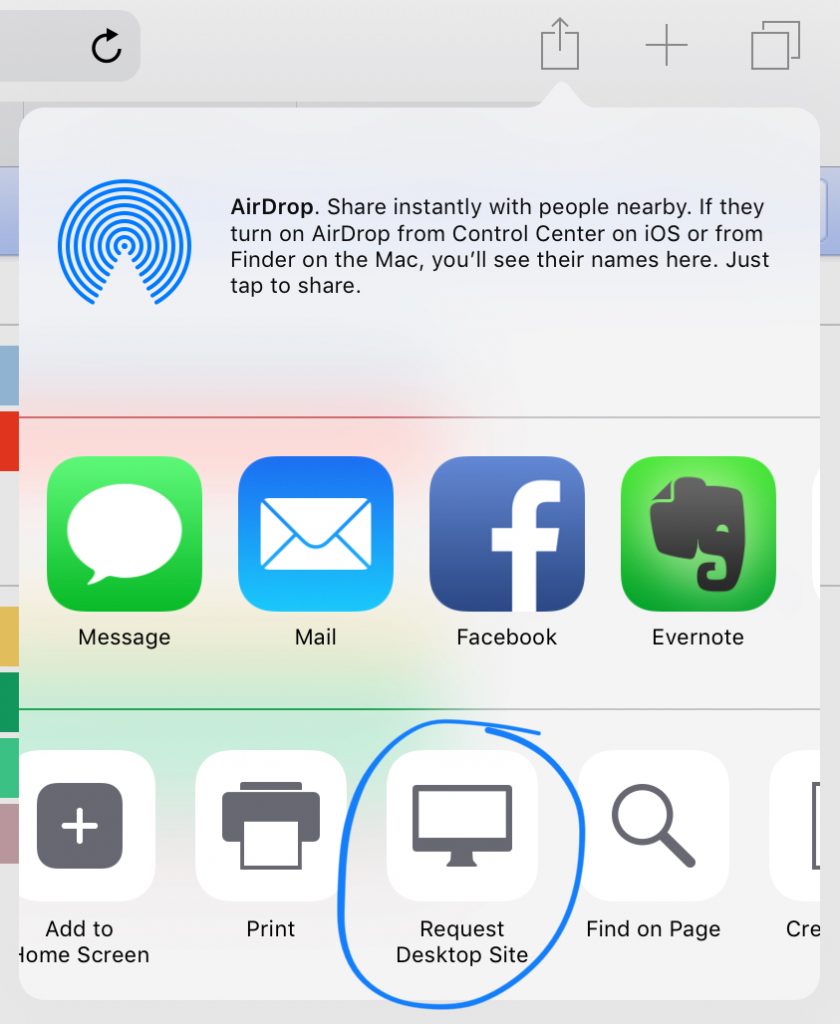 Click on the option button in the top right, and click Settings.
Click on the option button in the top right, and click Settings.


You will now see the phases of the moon on your Google calendar and on any other calendar application that links up with a Google calendar, such as my favorite calendar app on iOS, Calendars 5 by Readdle. This calendar app allows you to see what you have scheduled every day for the whole month. It is especially convenient in order to stay informed of the moon phases alongside everything else you have going on in your life.
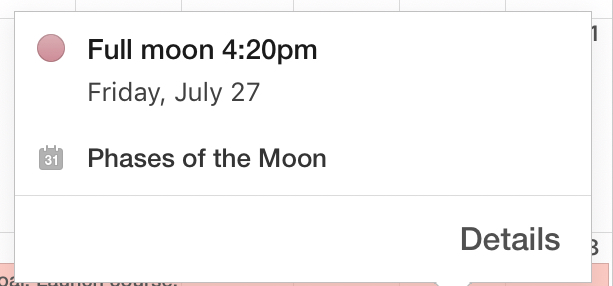
Now, you can easily be aware of all the moon phases—from new moon, to first quarter, to full moon, to last quarter—all while you’re using your normal calendar.
You can begin to pay attention to how other things coincide with what the moon is doing. Maybe you can start a journal to track just a few of the important aspects in your life. For example, you could track your current emotions, energy, pain in your body, or anything else you can think of. You can even choose to plan certain things in your life around certain moon phases.
I hope you enjoy the convenience of having the moon phases listed in your calendar!
If the instructions did not work for you, I highly recommend buying the Calendars 5 by Readdle application to make it easier to display the moon phases in your calendar.
 Are you curious about how you can use this information to flow with the moon in your day-to-day life? Check out my other post, How to Flow with the Moon.
Are you curious about how you can use this information to flow with the moon in your day-to-day life? Check out my other post, How to Flow with the Moon.





Pingback: How to Flow with the Moon | Strong with Purpose | Mindfulness, Healing, Living
Pingback: How to Practice Cycle Alignment When You Don’t Have a Period - Kate Northrup